Page 1 of 1
The SAPI Text-To-Speech Engine does not appear to be installed
Posted: Mon Aug 14, 2023 3:03 pm
by dcport
Each time I load my Windows 11 Bible Analyzer software I get the following popup:
The SAPI Text-To-Speech Engine does not appear to be installed on this device.
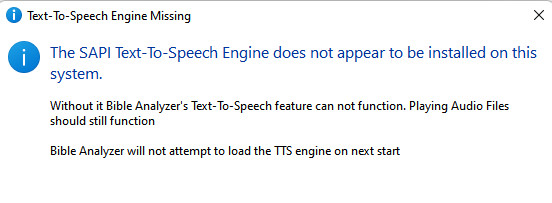
- SAPI.jpg (39.55 KiB) Viewed 15719 times
Have searched all over and not able to solve this problem. Would like to know how to best fix this.
Re: The SAPI Text-To-Speech Engine does not appear to be installed
Posted: Tue Aug 15, 2023 6:17 am
by Tim
Bible Analyzer cannot find the text-to-speech engine so it can read text. It is usually installed by default in Win 11, so I'm not sure what the issue may be.
Does Narrator work on your system? Here is how you can try it,
https://support.microsoft.com/en-us/win ... c37ddaf9c6
If so, I don't know why Bible Analyzer cannot find the engine.
Re: The SAPI Text-To-Speech Engine does not appear to be installed
Posted: Tue Aug 15, 2023 1:29 pm
by dcport
Tim, thanks for getting back with me on this. In the meantime, I'll look at the Narrator link you sent me.
Just to review: I checked, and my default text-to-speech is loaded and running on my Windows 11.
I've also explored all of the Windows 11 help sites and topics on this matter, to no avail.
I even uninstalled then reinstalled Bible Analyzer to see if the issue would self-correct. Yet the popup keeps coming up.
And it comes up when I click on the Start/Stop Bible Audio button.
I have used other text-to-audio software in the past and was beginning to wonder if there may be some form of conflict there.
I'm sure it's a simple matter, but so far I've not been able to find out what it is, and was hoping you, or someone who had the same
issue, might have some ideas.
Re: The SAPI Text-To-Speech Engine does not appear to be installed
Posted: Tue Aug 15, 2023 6:50 pm
by epement
Hello dcport,
I have Windows 10, but not Windows 11. Does the Narrator work normally, outside of Bible Analyzer? What did you do to test it?
A basic help for Narrator is at
https://windowsreport.com/windows-11-text-to-speech/
Also,
https://www.thewindowsclub.com/windows- ... work-fixed
And,
https://www.androidauthority.com/text-t ... 1-3234340/
Hope this helps.
Re: The SAPI Text-To-Speech Engine does not appear to be installed
Posted: Wed Aug 16, 2023 1:25 am
by dcport
Hi Epement,
Narrator works inside Bible Analyzer, but not when I highlight a Scripture passage. It will read outside box info and tab labels but not the Scripture passages. It simply identifies as an HTML source, then stops. Tried different settings but so far nothing has gotten it to work properly. I also still have the popup: The SAPI Text-To-Speech Engine does not appear to be installed
Re: The SAPI Text-To-Speech Engine does not appear to be installed
Posted: Wed Aug 16, 2023 7:44 am
by Tim
Since Narrator works, I'm not sure why Bible Analyzer cannot find the speech engine on your system. You could try a Bible Analyzer reset from the Tools menu to see if it makes a difference, but other than that I'm not sure what the difference is.
Re: The SAPI Text-To-Speech Engine does not appear to be installed
Posted: Wed Aug 16, 2023 1:19 pm
by dcport
It must be something with Windows. I did the reset. The popup still comes up.
Thanks for your suggestions, anyway.